What Is SEO?
What is SEO anyway? The internet seems to be full of low level, nitty gritty technical run downs of SEO but no executive summaries of what it actually is, or how to manage a team of people supposedly doing it! Well, let’s address that.
Search Engine Optimisation concerns itself with making sure your website is search engine friendly
Why Bother?
You already have great content on your website, so why bother with SEO? Well, having great content is a very good start. But not paying attention to SEO is like opening an art gallery full of Georgia O’Keeffe’s in a back alley with no front door.
When people search the web, Google somehow has to decide which of the 1,000,000,000 or so websites (yes, that’s 9 zeroes) to include in the search results, and in what order.
To do that, Google has to have some kind of understanding of each website. This process is called Indexing, whereby it crawls through the internet looking at everything with a fine tooth comb.

Try to make Google’s job easier by making your websites more interpretable.
Ok, I’m convinced. Now what?
Well, unfortunately Google’s searching algorithm is guarded closer than the Doomsday Seed Vault, so a definitive understanding is out of our reach unless you happen to have cracked teleportation or mind reading.
We do however have a large bank of research performed by diligent marketeers over the many years of using Google’s ever changing search services.
Going into depth on this subject is out of the scope of this article, which is supposed to be an executive summary. It’s not difficult however to find a wealth of information on this kind of stuff online.
What we will do, though, is to list some stuff that would be useful for somebody managing a team of people who are supposed to be SEO’ing. So here it is, a very non-exhaustive list of things to work on:
High Quality Code
The better your code functions without errors and at high speed, the easier it is for Google to interpret your site.
Semantic Markup
“What the hell does that mean?” … asked every web developer ever, while looking at somebody else’s code.
Semantic markup is code that is self explanatory when you read it.
Also known as Expressive Code, semantic markup is good for developers, but also helps Google add meaning to your content. This in turn helps it classify your business, which means better search results.
Descriptive Content
Some HTML tags are lucky enough to have the sole purpose of describing the document that houses them. Two of such tags are the Title tag and Meta Description tag.
Google extracts the contents of these tags and more often than not, uses them to display that page on it’s results pages. Leave them out, and, well the SEO Gods will make your bits frail and your bots malfunction. And believe me, you don’t want that.
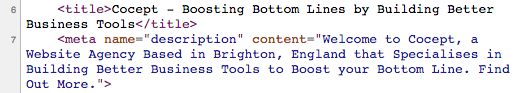
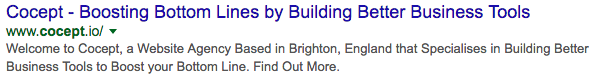
Microdata
Microdata are little snippets of code that you sprinkle throughout your page to tell search engines and other web apps what’s what. Think of it as labels for your different bits of text.
Delve into the source code for this blog post, for example, and you’ll find some examples:
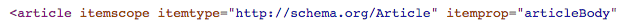
The itemtype tag tells a search engine what kind of “Thing” this element represents. In this case it’s an article.
It could also be a person, organisation, game, flight, the list goes on. For the geeks among you, here IS that list, courtesy of schema.org.
Social Media Links
Add links to your social media properties (Facebook, LinkedIn etc) on every page of your site.
This will help Google make the connection between them and your website, so your website can share some of the value Google attaches to your social media accounts.

Domain Names
Only serve content from one domain. All other domains should return nothing but permanent redirects. For example, redirect example.com to www.example.com.
Consider using geographically relevant domains if you are a local business. For example if you’re a hairdressers in the UK, use www.myhairdressers.co.uk.
Use Friendly URLs
A friendly URL is a web address that conveys meaning to a human, and benefits search engines as well.
As an example, compare the two links below:
http://example.com/p?id=1238&col=e3e3e3
http://example.com/products/leather-bag/grey
The latter conveys a lot more information.
How often should we SEO?
SEO is one of those things that you wish you knew more about when first building your website. That’s the best time to fit it in. However, Google changes it’s algorithms daily (… yup!), which means SEO is an ongoing battle.
You can stay up to date with the latest changes on Google’s and Moz’s blogs.
You should also consider SEO each time you add new content. If you use Wordpress to blog and don’t already use it, check out the Yoast SEO plugin to optimise pages individually.
Alright, my team have finished and they’re all sweaty. When will we see results?
Sorry to be the bringer of bad news, but SEO does not give us instant gratification. It’s a slow game full of guesswork and commitment, but it will pay off.
Keep up to date with changes, have your team read up on the latest techniques, and you’ll notice a gradual increase in traffic as long as all other variables remain the same.
What do you think?
Found a great, little known technique to increase traffic? Want to share some feedback on your SEO experience? Let us know what you think in the comments section below.
